System requirement Microsoft® Windows® 98 SE, 2000, XP SP2, Vista, Win7.
1. Insert the installation CD, the software installer menu will automatically display.
2. Software installation
In the dialogue that appears, click Installation Program and follow the prompts.
Set the folder you want to install the program, default folder is D:3d phone.
The process takes about 10 minutes, click Close after installation. The installer of Security key Drive will display automatically. (If the installer does not automatically display, please click Installation Soft-dog Drive)
3.software-key Drive installation
In the dialog that just appears, click Next, in the dialog of installation parameters, tick install the drive (as default), click Next and start the installation. Click Finish when done.
[iframe][/iframe]

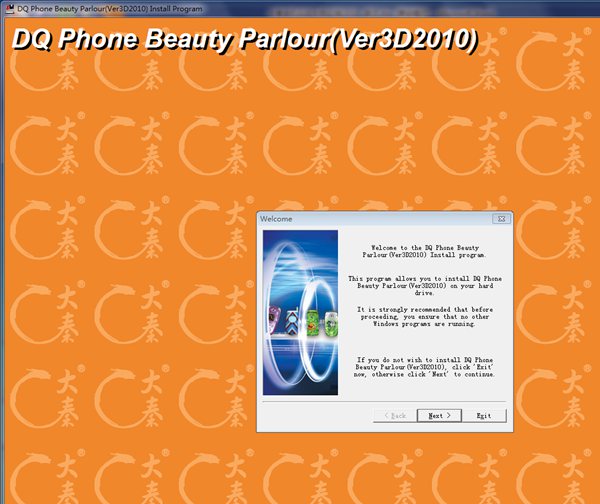
Leave a Reply