Do you know how to make custom phone skins by DAQIN mobile phone sticker machine? One person is enough for the whole making process which only lasts for 3 minutes.
Firstly, open the software of DAQIN mobile beauty master for designing the mobile skins. Select the brand HTC, and then select HTC One E9. Upload your custom picture to the computer and input the picture to the software. Add some text or decorations on the phone skins as you wish.
Secondly, print out the design on DAQIN printing design film by 6 colors inkjet printer. The printing quality is high.
Thirdly, laminate a thin layer of lamination effect film on the well-printed film to make it waterproof and anti-scratch. Special textures can be added by different types of lamination effect films such as glossy, matte, leather, 3D water drops, twill, gridding, ice-flower, flash-matte…etc. It’s cold lamination, no need of heat.
Fourthly, cut it into HTC One E9 custom phone skins.
Peel off the sticker from the backing paper, and then manually apply it on HTC One E9.
Looks nice!
Above custom phone skins for HTC One e9 are produced by DAQIN mobile phone sticker machine.
Information about the machines: https://www.chinee.net/custom-mobile-skin-system.html
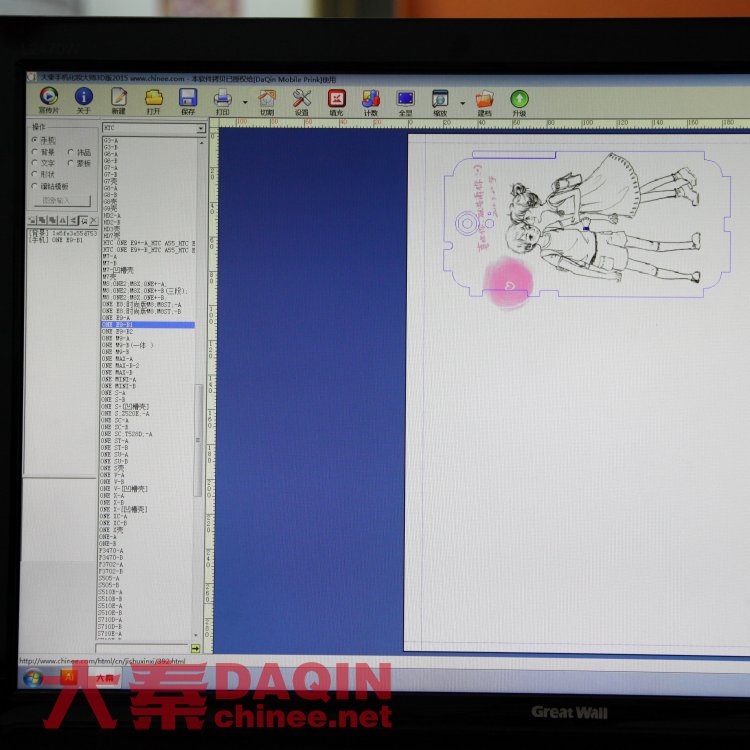
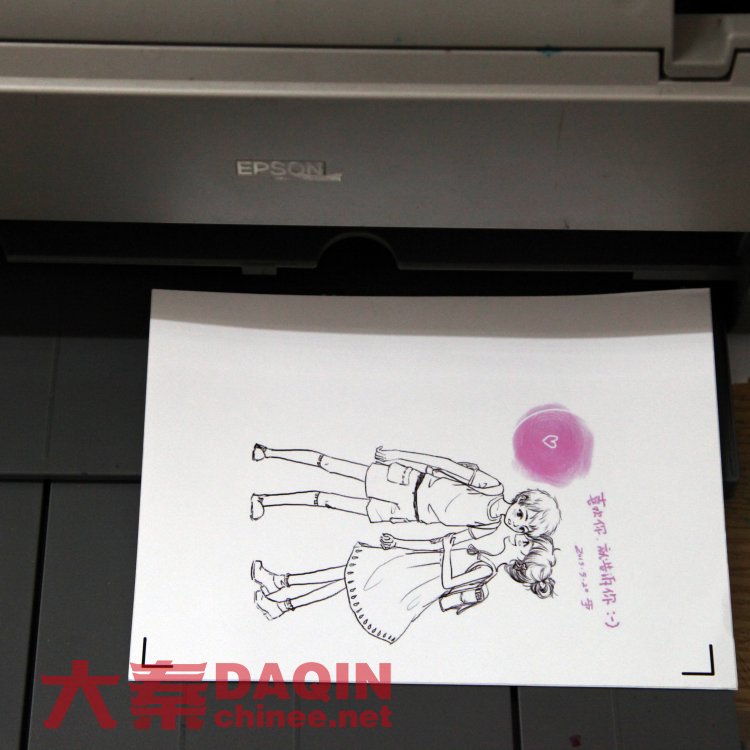
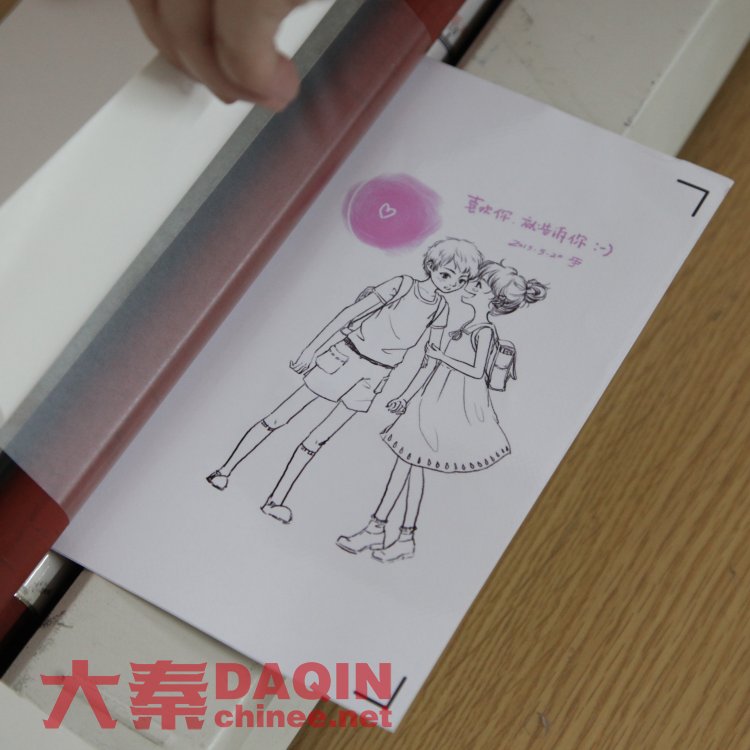







Leave a Reply